
Home Video Overlay Motion Control Turbine Turning Tools Corporate How to find us Support Search Register
|
Home Video Overlay Motion Control Turbine Turning Tools Corporate How to find us Support Search Register
|
|
Concentricity |
The IQ150 is also offered with the option of measuring concentricity.
The concentricity screen allows the user to measure the size of two circles and automatically compute their concentricity as an angle relative to the horizontal and a distance between the computed centres.
To find the concentricity between two circular objects. First highlight RADIUS 1 using the < > buttons and press EN. Move the crosswires and mark at least three points on the circumference. Next highlight RADIUS 2 and repeat with three more points. Upon completion, the screen will automatically show the DIST EF. This is the shortest distance between the centres of the two circles. The ANGLE is the computed angle between the two centres relative to the horizontal. Note: this will differ according to which circle is measured first.
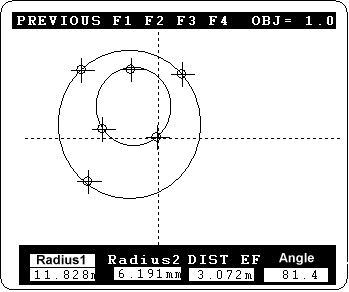
Copyright © 2002 Cortex Controllers Ltd. Cambridge, UK. All Rights Reserved.